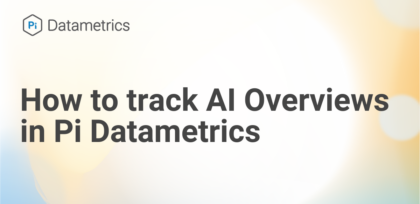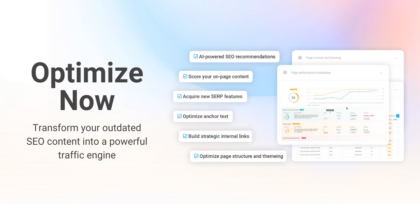Software update | New year, new reporting features
07 Jan 2020|2 MIN READ
We’re excited to hit the ground running in 2020 with our first big update. We’ve talked about it for a while, but it’s finally here, we’re moving reports out of the workspace and up to the account level.
So what does this all mean for your current and future reports?
Multiple workspaces & multiple tracking frequencies in the same report
The biggest benefit of this change is that you’ll now be able to have report components from different workspaces in the same report. If you have reports coming from several workspaces this can be a difficult experience switching from report to report. Now, you’ll be able to combine them all into a single report.
Furthermore, this allows your Daily, Weekly, and Monthly workspaces in the same report, using the same reporting time period.

You’ll notice some new charts
Timeline charts are great, and obviously one of our favourites, but they’re not always the most effective chart to use, especially when there is only a single time period selected.
We’ve introduced some new charts for when only a single period is selected, giving you the best representation of data no matter your selection.

Standardised recurring reports
We wanted to make sure that recurring reports are predictable and always have the most up to date data available within them. 98% of the weekly recurring reports you setup are requested for the start of the week to report on the previous week.
To allow for daily and weekly data to be in the same report we’ve standardised when recurring reports are generated:
- Daily reports will come out each day
- Weekly reports, every Monday, after the previous week’s data has completed tracking
- Monthly reports will be on the 1st of each month
Furthermore, recurring reports that you first setup will run instantly now, meaning you don’t have to wait for the next report run date to get your first report.
You won’t have to do anything, we’ll convert all the reports over so they remain up to date with how you currently use them. But you may want to jump in there and reset your reports using the new features.

'Compare to' feature
The 'compare to' dates currently exists at the component level, and we know report consistency became a problem with this feature. In this update, we’re moving this to report level. Which means you'll set it once on report setup, and the system will automatically handle your comparison dates.

Future changes
The biggest benefit of these changes and why we’ve truly undertaken this change is simply so we can give you bigger and better reporting modules in 2020. Early in 2020, we will be introducing:
- Market Intelligence reporting modules
- Complete account performance modules
- New SERP Features modules
So stay tuned for those updates.
Get in touch
If you have any concerns or want assistance re-planning out your 2020 reports, please don’t hesitate to get in touch with your Customer Success Manager or alternatively our Product Support Team are ready to help. [email protected]
Never miss a post
Join our mailing list and have our SEO news delivered straight to your inbox.
Never miss a post
Join our mailing list and have our SEO news delivered straight to your inbox.